Visual Studio's code snippets are a really nice utility that can help you write your code faster by
automatically inserting various common code constructs like control flow constructs,
LINQ queries or interfaces.
You can insert a code snippet in three ways:
- By pressing CTRL+K followed by CTRL+X
- By right-clicking at the position where you want your code snippet inserted and choosing the option "Insert Code Snippet"
- By going to the "Edit" menu, choosing the "Intellisense" option and then "Insert Code Snippet"
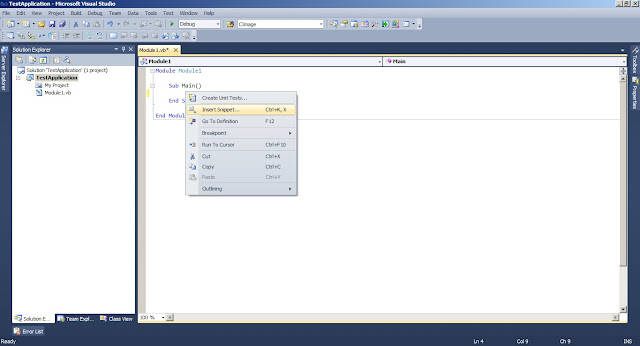 |
| Inserting a code snippet using method 2 |
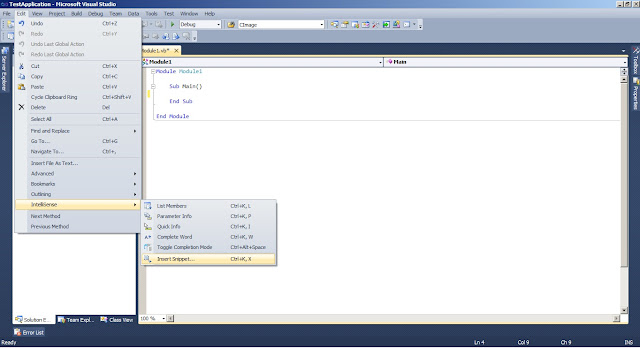 |
| Inserting a code snippet using method 3 |
In practice, you will observe that the fastest method for inserting is method 1 (especially if you write C# code).
After you started the insertion you simply
navigate through the menu using TAB until you find the snippet
you want.
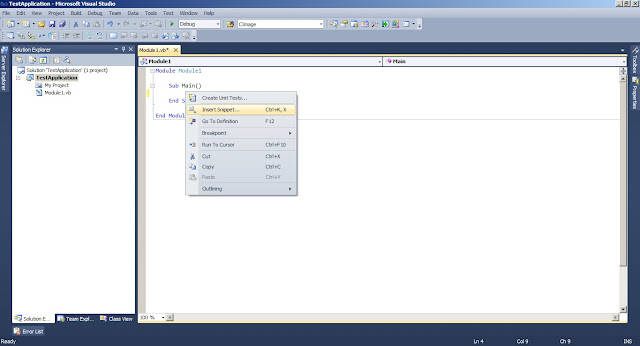
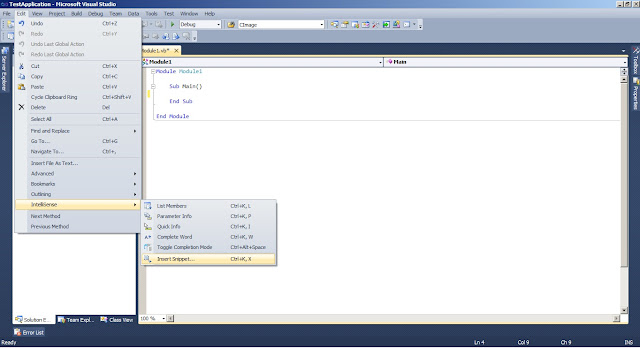


No comments:
Post a Comment
Got a question regarding something in the article? Leave me a comment and I will get back at you as soon as I can!